Transfer Tokens
In this tutorial, you will use Chainlink CCIP to transfer tokens from a smart contract to an account on a different blockchain. First, you will pay for the CCIP fees on the source blockchain using LINK. Then, you will use the same contract to pay CCIP fees in native gas tokens. For example, you would use ETH on Ethereum or AVAX on Avalanche.
Before you begin
-
You should understand how to write, compile, deploy, and fund a smart contract. If you need to brush up on the basics, read this tutorial, which will guide you through using the Solidity programming language, interacting with the MetaMask wallet and working within the Remix Development Environment.
-
Your account must have some AVAX and LINK tokens on Avalanche Fuji. Learn how to Acquire testnet LINK.
-
Check the Supported Networks page to confirm that the tokens you will transfer are supported for your lane. In this example, you will transfer tokens from Avalanche Fuji to Ethereum Sepolia so check the list of supported tokens here.
-
Learn how to acquire CCIP test tokens. Following this guide, you should have CCIP-BnM tokens, and CCIP-BnM should appear in the list of your tokens in MetaMask.
-
Learn how to fund your contract. This guide shows how to fund your contract in LINK, but you can use the same guide to fund your contract with any ERC20 tokens as long as they appear in the list of tokens in MetaMask.
Tutorial
In this tutorial, you will transfer CCIP-BnM tokens from a contract on Avalanche Fuji to an account on Ethereum Sepolia. First, you will pay CCIP fees in LINK, then you will pay CCIP fees in native gas. The destination account can be an EOA (Externally Owned Account) or a smart contract. Moreover, the example shows how to transfer CCIP-BnM tokens, but you can re-use the same example to transfer other tokens as long as they are supported for your lane.
// SPDX-License-Identifier: MIT
pragma solidity 0.8.24;
import {IRouterClient} from "@chainlink/contracts-ccip/src/v0.8/ccip/interfaces/IRouterClient.sol";
import {OwnerIsCreator} from "@chainlink/contracts-ccip/src/v0.8/shared/access/OwnerIsCreator.sol";
import {Client} from "@chainlink/contracts-ccip/src/v0.8/ccip/libraries/Client.sol";
import {IERC20} from "@chainlink/contracts-ccip/src/v0.8/vendor/openzeppelin-solidity/v4.8.3/contracts/token/ERC20/IERC20.sol";
import {SafeERC20} from "@chainlink/contracts-ccip/src/v0.8/vendor/openzeppelin-solidity/v4.8.3/contracts/token/ERC20/utils/SafeERC20.sol";
/**
* THIS IS AN EXAMPLE CONTRACT THAT USES HARDCODED VALUES FOR CLARITY.
* THIS IS AN EXAMPLE CONTRACT THAT USES UN-AUDITED CODE.
* DO NOT USE THIS CODE IN PRODUCTION.
*/
/// @title - A simple contract for transferring tokens across chains.
contract TokenTransferor is OwnerIsCreator {
using SafeERC20 for IERC20;
// Custom errors to provide more descriptive revert messages.
error NotEnoughBalance(uint256 currentBalance, uint256 calculatedFees); // Used to make sure contract has enough balance to cover the fees.
error NothingToWithdraw(); // Used when trying to withdraw Ether but there's nothing to withdraw.
error FailedToWithdrawEth(address owner, address target, uint256 value); // Used when the withdrawal of Ether fails.
error DestinationChainNotAllowlisted(uint64 destinationChainSelector); // Used when the destination chain has not been allowlisted by the contract owner.
error InvalidReceiverAddress(); // Used when the receiver address is 0.
// Event emitted when the tokens are transferred to an account on another chain.
event TokensTransferred(
bytes32 indexed messageId, // The unique ID of the message.
uint64 indexed destinationChainSelector, // The chain selector of the destination chain.
address receiver, // The address of the receiver on the destination chain.
address token, // The token address that was transferred.
uint256 tokenAmount, // The token amount that was transferred.
address feeToken, // the token address used to pay CCIP fees.
uint256 fees // The fees paid for sending the message.
);
// Mapping to keep track of allowlisted destination chains.
mapping(uint64 => bool) public allowlistedChains;
IRouterClient private s_router;
IERC20 private s_linkToken;
/// @notice Constructor initializes the contract with the router address.
/// @param _router The address of the router contract.
/// @param _link The address of the link contract.
constructor(address _router, address _link) {
s_router = IRouterClient(_router);
s_linkToken = IERC20(_link);
}
/// @dev Modifier that checks if the chain with the given destinationChainSelector is allowlisted.
/// @param _destinationChainSelector The selector of the destination chain.
modifier onlyAllowlistedChain(uint64 _destinationChainSelector) {
if (!allowlistedChains[_destinationChainSelector])
revert DestinationChainNotAllowlisted(_destinationChainSelector);
_;
}
/// @dev Modifier that checks the receiver address is not 0.
/// @param _receiver The receiver address.
modifier validateReceiver(address _receiver) {
if (_receiver == address(0)) revert InvalidReceiverAddress();
_;
}
/// @dev Updates the allowlist status of a destination chain for transactions.
/// @notice This function can only be called by the owner.
/// @param _destinationChainSelector The selector of the destination chain to be updated.
/// @param allowed The allowlist status to be set for the destination chain.
function allowlistDestinationChain(
uint64 _destinationChainSelector,
bool allowed
) external onlyOwner {
allowlistedChains[_destinationChainSelector] = allowed;
}
/// @notice Transfer tokens to receiver on the destination chain.
/// @notice pay in LINK.
/// @notice the token must be in the list of supported tokens.
/// @notice This function can only be called by the owner.
/// @dev Assumes your contract has sufficient LINK tokens to pay for the fees.
/// @param _destinationChainSelector The identifier (aka selector) for the destination blockchain.
/// @param _receiver The address of the recipient on the destination blockchain.
/// @param _token token address.
/// @param _amount token amount.
/// @return messageId The ID of the message that was sent.
function transferTokensPayLINK(
uint64 _destinationChainSelector,
address _receiver,
address _token,
uint256 _amount
)
external
onlyOwner
onlyAllowlistedChain(_destinationChainSelector)
validateReceiver(_receiver)
returns (bytes32 messageId)
{
// Create an EVM2AnyMessage struct in memory with necessary information for sending a cross-chain message
// address(linkToken) means fees are paid in LINK
Client.EVM2AnyMessage memory evm2AnyMessage = _buildCCIPMessage(
_receiver,
_token,
_amount,
address(s_linkToken)
);
// Get the fee required to send the message
uint256 fees = s_router.getFee(
_destinationChainSelector,
evm2AnyMessage
);
if (fees > s_linkToken.balanceOf(address(this)))
revert NotEnoughBalance(s_linkToken.balanceOf(address(this)), fees);
// approve the Router to transfer LINK tokens on contract's behalf. It will spend the fees in LINK
s_linkToken.approve(address(s_router), fees);
// approve the Router to spend tokens on contract's behalf. It will spend the amount of the given token
IERC20(_token).approve(address(s_router), _amount);
// Send the message through the router and store the returned message ID
messageId = s_router.ccipSend(
_destinationChainSelector,
evm2AnyMessage
);
// Emit an event with message details
emit TokensTransferred(
messageId,
_destinationChainSelector,
_receiver,
_token,
_amount,
address(s_linkToken),
fees
);
// Return the message ID
return messageId;
}
/// @notice Transfer tokens to receiver on the destination chain.
/// @notice Pay in native gas such as ETH on Ethereum or POL on Polgon.
/// @notice the token must be in the list of supported tokens.
/// @notice This function can only be called by the owner.
/// @dev Assumes your contract has sufficient native gas like ETH on Ethereum or POL on Polygon.
/// @param _destinationChainSelector The identifier (aka selector) for the destination blockchain.
/// @param _receiver The address of the recipient on the destination blockchain.
/// @param _token token address.
/// @param _amount token amount.
/// @return messageId The ID of the message that was sent.
function transferTokensPayNative(
uint64 _destinationChainSelector,
address _receiver,
address _token,
uint256 _amount
)
external
onlyOwner
onlyAllowlistedChain(_destinationChainSelector)
validateReceiver(_receiver)
returns (bytes32 messageId)
{
// Create an EVM2AnyMessage struct in memory with necessary information for sending a cross-chain message
// address(0) means fees are paid in native gas
Client.EVM2AnyMessage memory evm2AnyMessage = _buildCCIPMessage(
_receiver,
_token,
_amount,
address(0)
);
// Get the fee required to send the message
uint256 fees = s_router.getFee(
_destinationChainSelector,
evm2AnyMessage
);
if (fees > address(this).balance)
revert NotEnoughBalance(address(this).balance, fees);
// approve the Router to spend tokens on contract's behalf. It will spend the amount of the given token
IERC20(_token).approve(address(s_router), _amount);
// Send the message through the router and store the returned message ID
messageId = s_router.ccipSend{value: fees}(
_destinationChainSelector,
evm2AnyMessage
);
// Emit an event with message details
emit TokensTransferred(
messageId,
_destinationChainSelector,
_receiver,
_token,
_amount,
address(0),
fees
);
// Return the message ID
return messageId;
}
/// @notice Construct a CCIP message.
/// @dev This function will create an EVM2AnyMessage struct with all the necessary information for tokens transfer.
/// @param _receiver The address of the receiver.
/// @param _token The token to be transferred.
/// @param _amount The amount of the token to be transferred.
/// @param _feeTokenAddress The address of the token used for fees. Set address(0) for native gas.
/// @return Client.EVM2AnyMessage Returns an EVM2AnyMessage struct which contains information for sending a CCIP message.
function _buildCCIPMessage(
address _receiver,
address _token,
uint256 _amount,
address _feeTokenAddress
) private pure returns (Client.EVM2AnyMessage memory) {
// Set the token amounts
Client.EVMTokenAmount[]
memory tokenAmounts = new Client.EVMTokenAmount[](1);
tokenAmounts[0] = Client.EVMTokenAmount({
token: _token,
amount: _amount
});
// Create an EVM2AnyMessage struct in memory with necessary information for sending a cross-chain message
return
Client.EVM2AnyMessage({
receiver: abi.encode(_receiver), // ABI-encoded receiver address
data: "", // No data
tokenAmounts: tokenAmounts, // The amount and type of token being transferred
extraArgs: Client._argsToBytes(
// Additional arguments, setting gas limit to 0 as we are not sending any data
Client.EVMExtraArgsV2({
gasLimit: 0, // Gas limit for the callback on the destination chain
allowOutOfOrderExecution: true // Allows the message to be executed out of order relative to other messages from the same sender
})
),
// Set the feeToken to a feeTokenAddress, indicating specific asset will be used for fees
feeToken: _feeTokenAddress
});
}
/// @notice Fallback function to allow the contract to receive Ether.
/// @dev This function has no function body, making it a default function for receiving Ether.
/// It is automatically called when Ether is transferred to the contract without any data.
receive() external payable {}
/// @notice Allows the contract owner to withdraw the entire balance of Ether from the contract.
/// @dev This function reverts if there are no funds to withdraw or if the transfer fails.
/// It should only be callable by the owner of the contract.
/// @param _beneficiary The address to which the Ether should be transferred.
function withdraw(address _beneficiary) public onlyOwner {
// Retrieve the balance of this contract
uint256 amount = address(this).balance;
// Revert if there is nothing to withdraw
if (amount == 0) revert NothingToWithdraw();
// Attempt to send the funds, capturing the success status and discarding any return data
(bool sent, ) = _beneficiary.call{value: amount}("");
// Revert if the send failed, with information about the attempted transfer
if (!sent) revert FailedToWithdrawEth(msg.sender, _beneficiary, amount);
}
/// @notice Allows the owner of the contract to withdraw all tokens of a specific ERC20 token.
/// @dev This function reverts with a 'NothingToWithdraw' error if there are no tokens to withdraw.
/// @param _beneficiary The address to which the tokens will be sent.
/// @param _token The contract address of the ERC20 token to be withdrawn.
function withdrawToken(
address _beneficiary,
address _token
) public onlyOwner {
// Retrieve the balance of this contract
uint256 amount = IERC20(_token).balanceOf(address(this));
// Revert if there is nothing to withdraw
if (amount == 0) revert NothingToWithdraw();
IERC20(_token).safeTransfer(_beneficiary, amount);
}
}
Deploy your contracts
To use this contract:
-
Compile your contract.
-
Deploy and fund your sender contract on Avalanche Fuji:
-
Open MetaMask and select the Avalanche Fuji network.
-
In Remix IDE, click Deploy & Run Transactions and select Injected Provider - MetaMask from the environment list. Remix will then interact with your MetaMask wallet to communicate with Avalanche Fuji.
-
Fill in your blockchain's router and LINK contract addresses. The router address can be found on the supported networks page and the LINK contract address on the LINK token contracts page. For Avalanche Fuji:
- The router address is
0xF694E193200268f9a4868e4Aa017A0118C9a8177, - The LINK contract address is
0x0b9d5D9136855f6FEc3c0993feE6E9CE8a297846.
- The router address is
-
Click the transact button. After you confirm the transaction, the contract address appears on the Deployed Contracts list. Note your contract address.
-
Open MetaMask and fund your contract with CCIP-BnM tokens. You can transfer
0.002CCIP-BnM to your contract.
-
-
Enable your contract to transfer tokens to Ethereum Sepolia:
- In Remix IDE, under Deploy & Run Transactions, open the list of functions for your smart contract deployed on Avalanche Fuji.
- Call the
allowlistDestinationChainfunction with16015286601757825753as the destination chain selector, andtrueas allowed. Each chain selector is found on the supported networks page.
Transfer tokens and pay in LINK
You will transfer 0.001 CCIP-BnM. The CCIP fees for using CCIP will be paid in LINK. Read this explanation for a detailed description of the code example.
-
Open MetaMask and connect to Avalanche Fuji. Fund your contract with LINK tokens. You can transfer
70LINK to your contract. Note: The LINK tokens are used to pay for CCIP fees. -
Transfer CCIP-BnM from Avalanche Fuji:
-
Open MetaMask and select the network Avalanche Fuji.
-
In Remix IDE, under Deploy & Run Transactions, open the list of functions for your smart contract deployed on Avalanche Fuji.
-
Fill in the arguments of the transferTokensPayLINK function:
Argument Value and Description _destinationChainSelector 16015286601757825753
CCIP Chain identifier of the destination blockchain (Ethereum Sepolia in this example). You can find each chain selector on the supported networks page._receiver Your account address on Ethereum Sepolia.
The destination account address. It could be a smart contract or an EOA._token 0xD21341536c5cF5EB1bcb58f6723cE26e8D8E90e4
The CCIP-BnM contract address at the source chain (Avalanche Fuji in this example). You can find all the addresses for each supported blockchain on the supported networks page._amount 1000000000000000
The token amount (0.001 CCIP-BnM). -
Click the transact button and confirm the transaction on MetaMask.
-
Once the transaction is successful, note the transaction hash. Here is an example of a transaction on Avalanche Fuji.
-
-
Open the CCIP explorer and search your cross-chain transaction using the transaction hash.
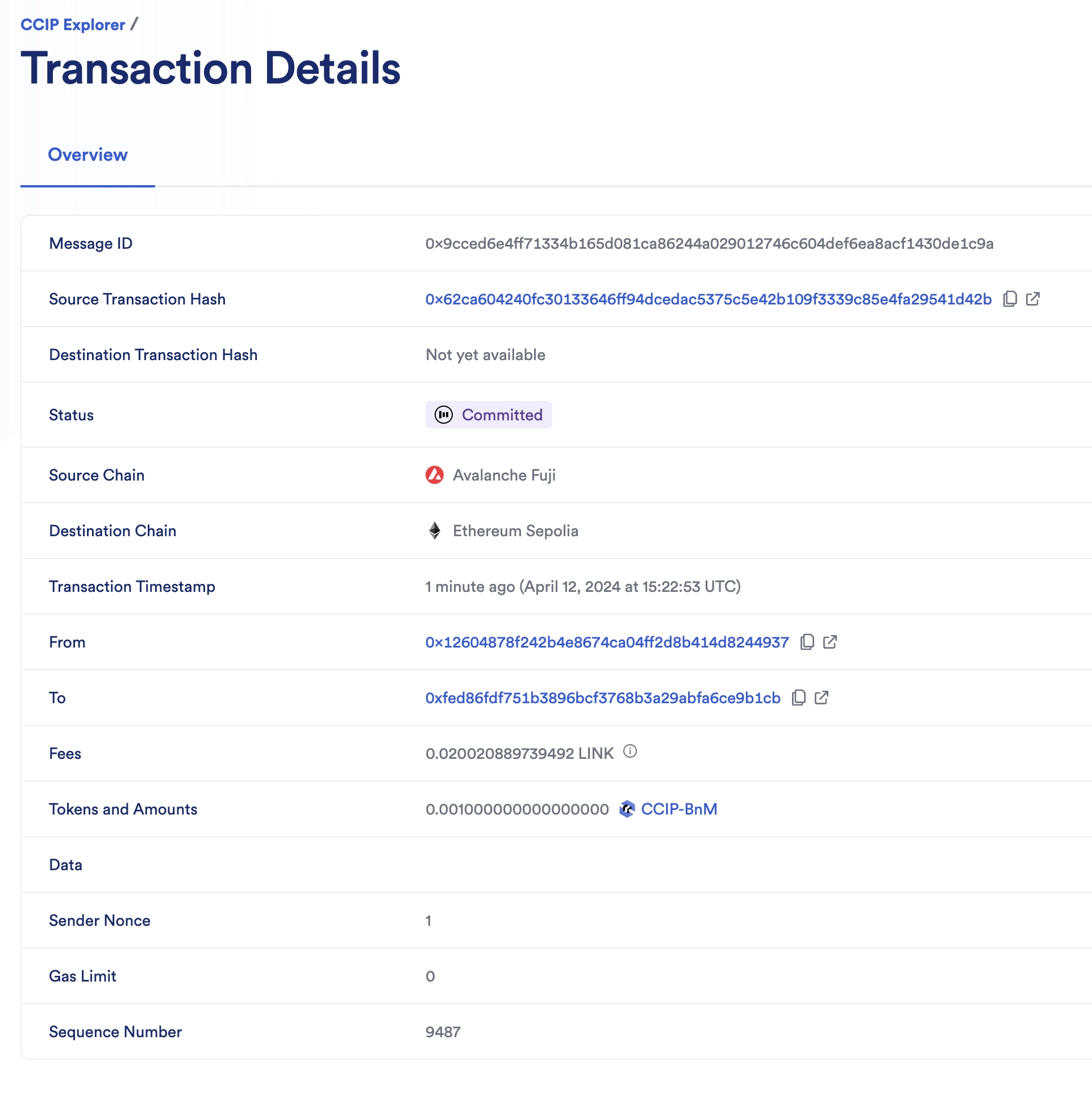
-
The CCIP transaction is completed once the status is marked as "Success". The data field is empty because you are only transferring tokens.
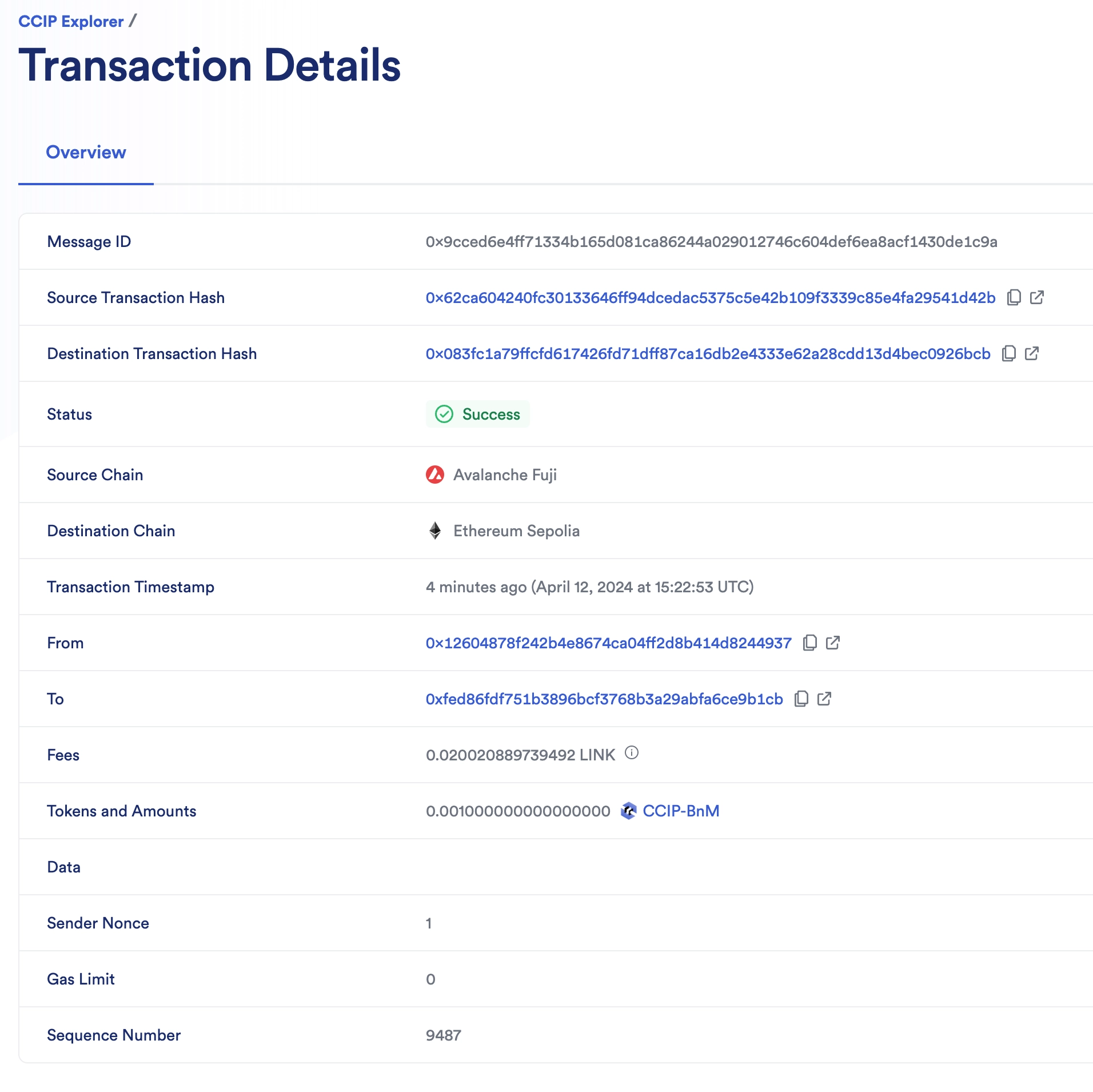
-
Check the receiver account on the destination chain:
-
Note the destination transaction hash from the CCIP explorer.
0x083fc1a79ffcfd617426fd71dff87ca16db2e4333e62a28cdd13d4bec0926bcbin this example. -
Open the block explorer for your destination chain. For Ethereum Sepolia, open etherscan.
-
Search the transaction hash.
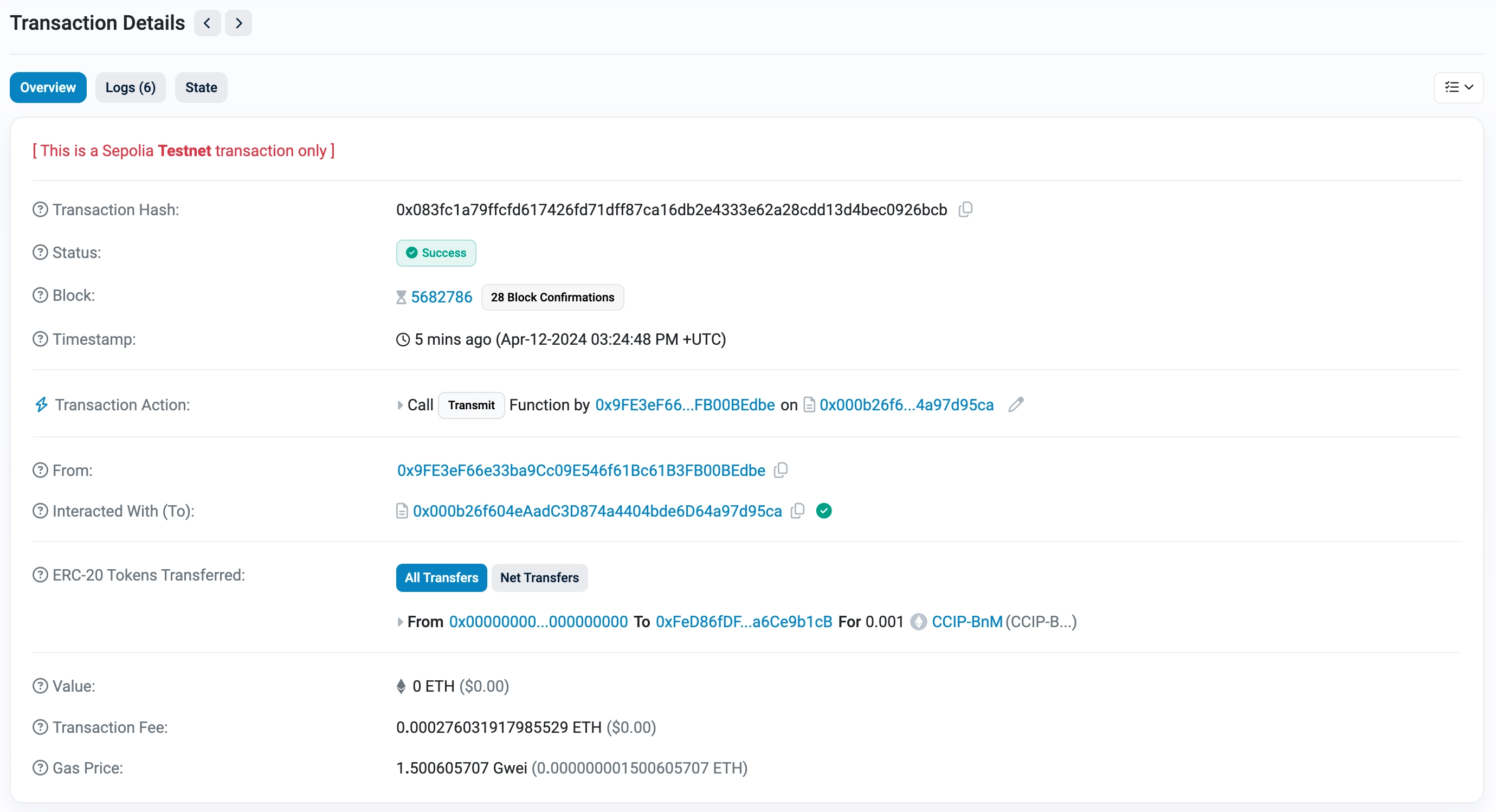
-
Notice in the Tokens Transferred section that CCIP-BnM tokens have been transferred to your account (0.001 CCIP-BnM).
-
Transfer tokens and pay in native
You will transfer 0.001 CCIP-BnM. The CCIP fees for using CCIP will be paid in Avalanche Fuji's native AVAX. Read this explanation for a detailed description of the code example.
-
Open MetaMask and connect to Avalanche Fuji. Fund your contract with native gas tokens. You can transfer
0.2AVAX to your contract. Note: The native gas tokens are used to pay for CCIP fees. -
Transfer CCIP-BnM from Avalanche Fuji:
-
Open MetaMask and select the network Avalanche Fuji.
-
In Remix IDE, under Deploy & Run Transactions, open the list of transactions of your smart contract deployed on Avalanche Fuji.
-
Fill in the arguments of the transferTokensPayNative function:
Argument Value and Description _destinationChainSelector 16015286601757825753
CCIP Chain identifier of the destination blockchain (Ethereum Sepolia in this example). You can find each chain selector on the supported networks page._receiver Your account address on Ethereum Sepolia.
The destination account address. It could be a smart contract or an EOA._token 0xD21341536c5cF5EB1bcb58f6723cE26e8D8E90e4
The CCIP-BnM contract address at the source chain (Avalanche Fuji in this example). You can find all the addresses for each supported blockchain on the supported networks page.._amount 1000000000000000
The token amount (0.001 CCIP-BnM). -
Click the transact button and confirm the transaction on MetaMask.
-
Once the transaction is successful, note the transaction hash. Here is an example of a transaction on Avalanche Fuji.
-
-
Open the CCIP explorer and search your cross-chain transaction using the transaction hash.
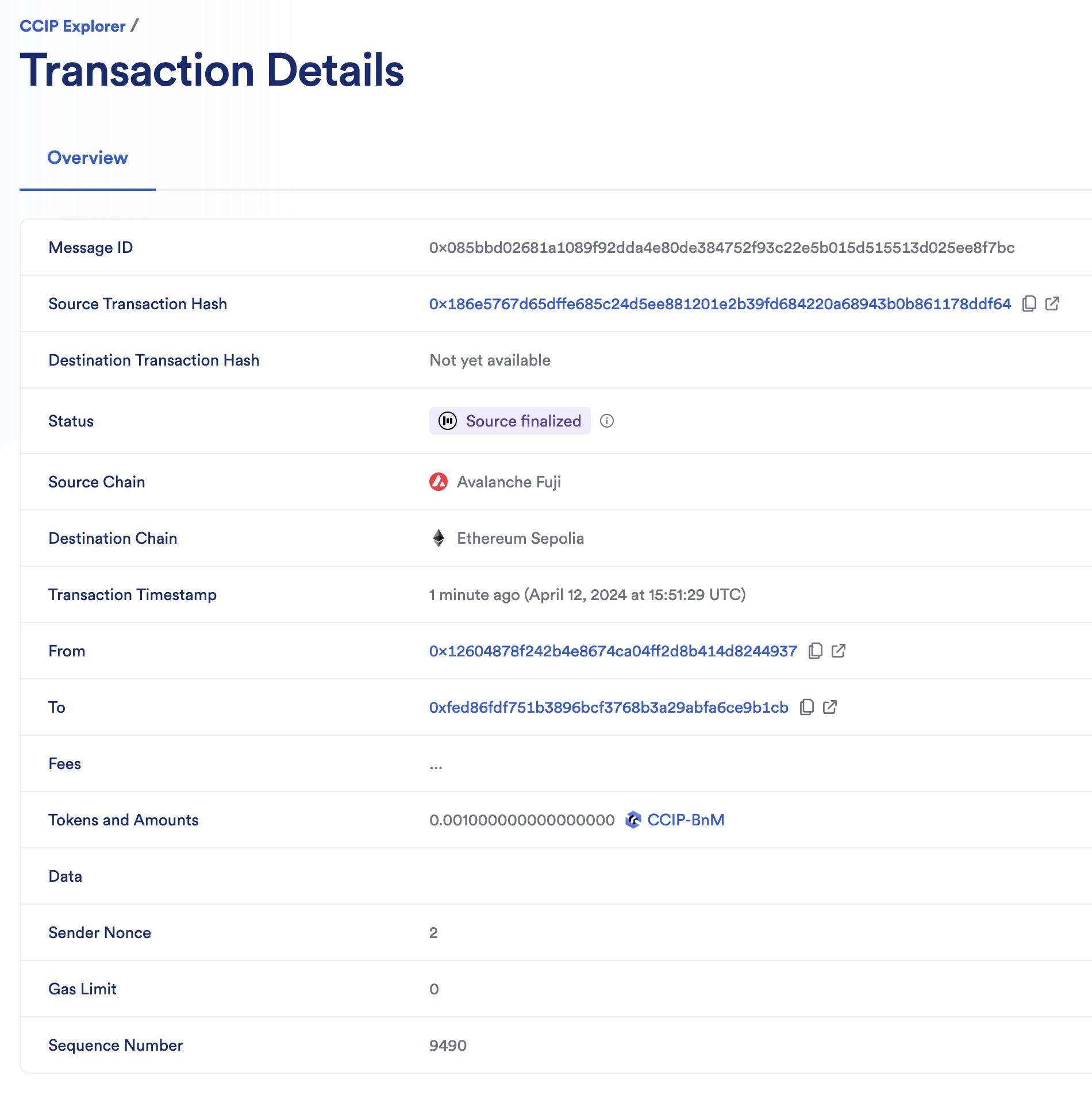
-
The CCIP transaction is completed once the status is marked as "Success". The data field is empty because you only transfer tokens. Note that CCIP fees are denominated in LINK. Even if CCIP fees are paid using native gas tokens, node operators will be paid in LINK.
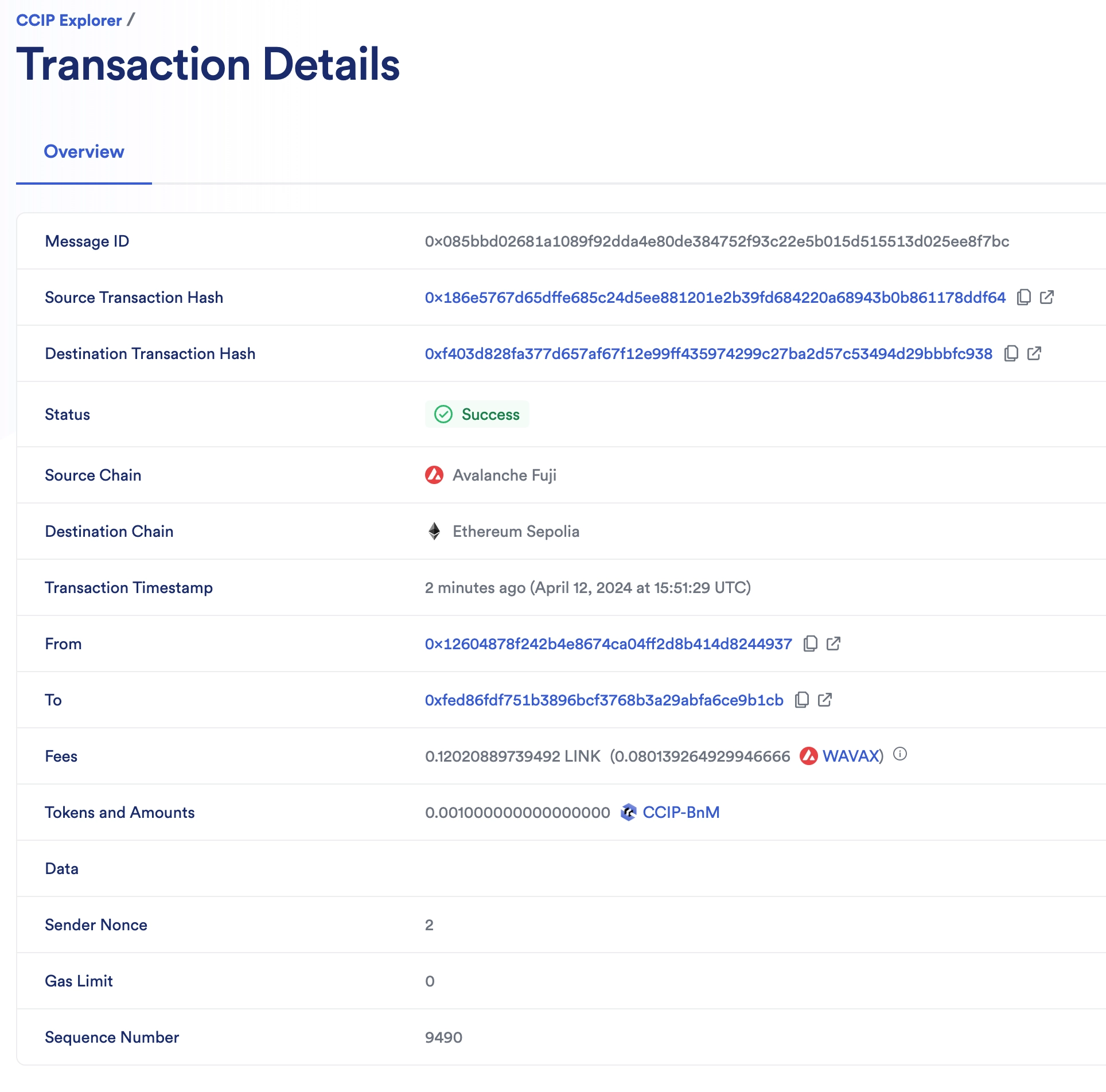
-
Check the receiver account on the destination chain:
-
Note the destination transaction hash from the CCIP explorer.
0xf403d828fa377d657af67f12e99ff435974299c27ba2d57c53494d29bbbfc938in this example. -
Open the block explorer for your destination chain. For Ethereum Sepolia, open etherscan.
-
Search the transaction hash.
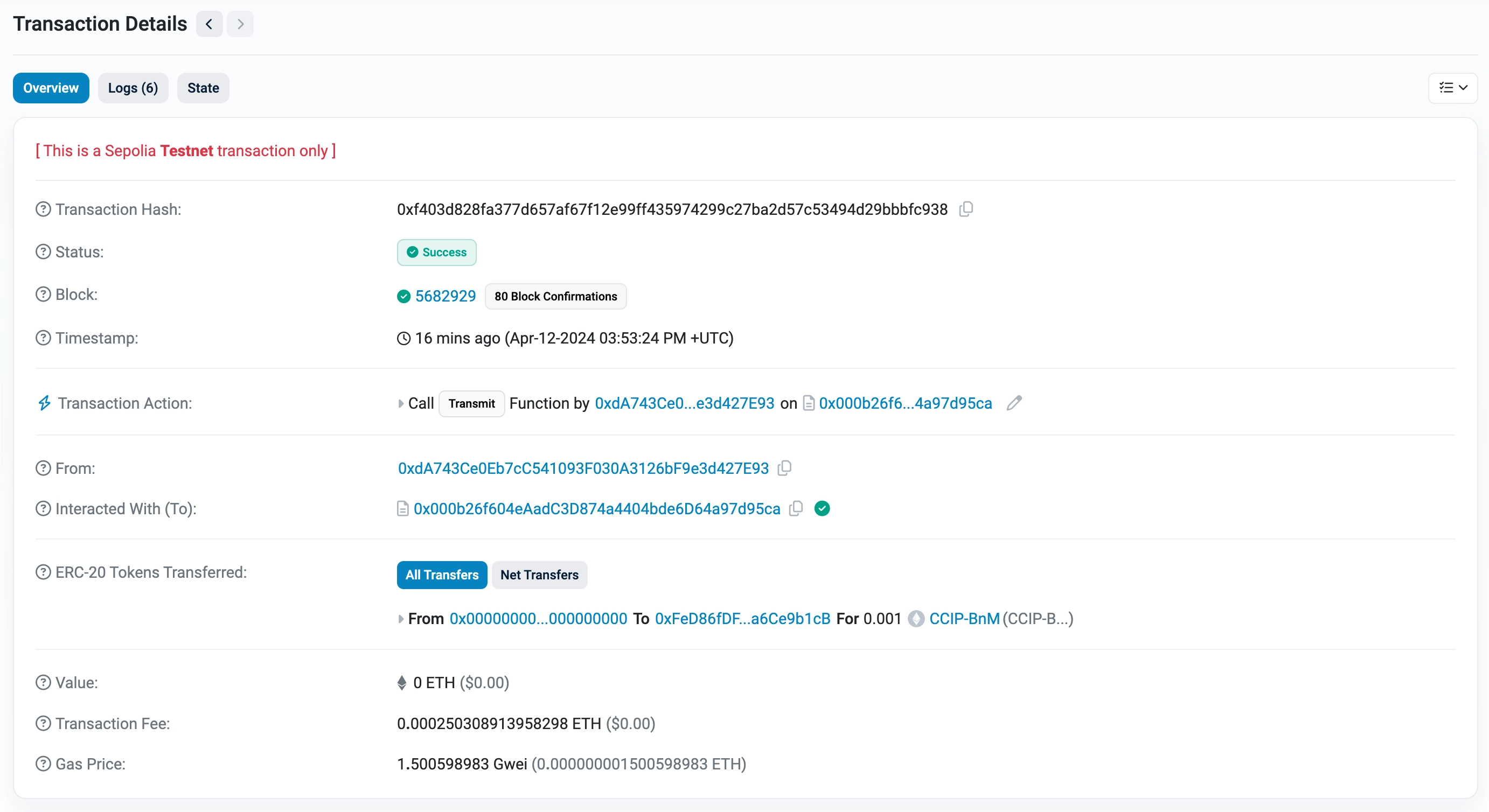
-
Notice in the Tokens Transferred section that CCIP-BnM tokens have been transferred to your account (0.001 CCIP-BnM).
-
Explanation
The smart contract featured in this tutorial is designed to interact with CCIP to transfer a supported token to an account on a destination chain. The contract code contains supporting comments clarifying the functions, events, and underlying logic. This section further explains initializing the contract and transferring tokens.
Initializing of the contract
When you deploy the contract, you define the router address and LINK contract address of the blockchain where you deploy the contract. The contract uses the router address to interact with the router to estimate the CCIP fees and the transmission of CCIP messages.
Transferring tokens and pay in LINK
The transferTokensPayLINK function undertakes six primary operations:
-
Call the
_buildCCIPMessageprivate function to construct a CCIP-compatible message using theEVM2AnyMessagestruct:-
The
_receiveraddress is encoded in bytes to accommodate non-EVM destination blockchains with distinct address formats. The encoding is achieved through abi.encode. -
The
datais empty because you only transfer tokens. -
The
tokenAmountsis an array, with each element comprising aEVMTokenAmountstruct that contains the token address and amount. The array contains one element where the_token(token address) and_amount(token amount) are passed by the user when calling thetransferTokensPayLINKfunction. -
The
extraArgsspecifies thegasLimitfor relaying the message to the recipient contract on the destination blockchain. In this example, thegasLimitis set to0because the contract only transfers tokens and does not expect function calls on the destination blockchain. -
The
_feeTokenAddressdesignates the token address used for CCIP fees. Here,address(linkToken)signifies payment in LINK.
-
-
Computes the fees by invoking the router's
getFeefunction. -
Ensures your contract balance in LINK is enough to cover the fees.
-
Grants the router contract permission to deduct the fees from the contract's LINK balance.
-
Grants the router contract permission to deduct the amount from the contract's CCIP-BnM balance.
-
Dispatches the CCIP message to the destination chain by executing the router's
ccipSendfunction.
Note: As a security measure, the transferTokensPayLINK function is protected by the onlyAllowlistedChain to ensure the contract owner has allowlisted a destination chain.
Transferring tokens and pay in native
The transferTokensPayNative function undertakes five primary operations:
-
Call the
_buildCCIPMessageprivate function to construct a CCIP-compatible message using theEVM2AnyMessagestruct:-
The
_receiveraddress is encoded in bytes to accommodate non-EVM destination blockchains with distinct address formats. The encoding is achieved through abi.encode. -
The
datais empty because you only transfer tokens. -
The
tokenAmountsis an array, with each element comprising anEVMTokenAmountstruct containing the token address and amount. The array contains one element where the_token(token address) and_amount(token amount) are passed by the user when calling thetransferTokensPayNativefunction. -
The
extraArgsspecifies thegasLimitfor relaying the message to the recipient contract on the destination blockchain. In this example, thegasLimitis set to0because the contract only transfers tokens and does not expect function calls on the destination blockchain. -
The
_feeTokenAddressdesignates the token address used for CCIP fees. Here,address(0)signifies payment in native gas tokens (ETH).
-
-
Computes the fees by invoking the router's
getFeefunction. -
Ensures your contract balance in native gas is enough to cover the fees.
-
Grants the router contract permission to deduct the amount from the contract's CCIP-BnM balance.
-
Dispatches the CCIP message to the destination chain by executing the router's
ccipSendfunction. Note:msg.valueis set because you pay in native gas.
Note: As a security measure, the transferTokensPayNative function is protected by the onlyAllowlistedChain, ensuring the contract owner has allowlisted a destination chain.